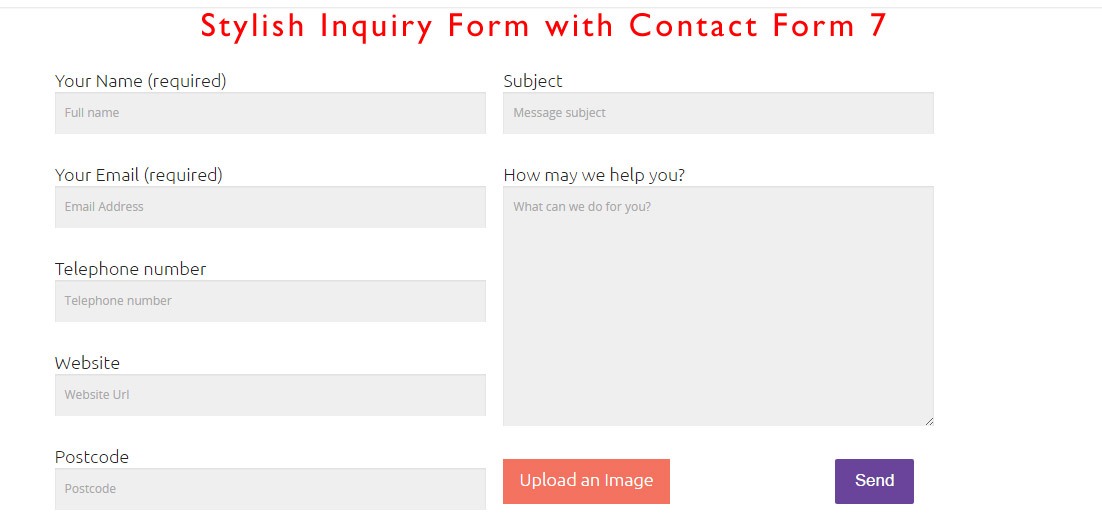Are you looking to add a professional looking Contact form on your WordPress website or blog ? not getting which one best for you among 1625+ contact form plugins in Wordppress ? For add Contact form in WordPress there are many free as well as premium plugins available with use you able to create good looking professional form for your website.
This article give you answer for following questions as well
How to customize and display file upload button in Contact Form 7 plugin using CSS ?
How to style choose file button in contact form7?
Contact form 7 file input button design custom css
In this post, we are going to show you with Free Contact Form 7 plugin you also able to design eye catching professional contact form if you have basic knowledge of HTML and CSS.
About Contact Form 7 in WordPress :
With 3+ million active installation Contact Form 7 – WordPress plugin is most downloaded contact form plugin in the official WordPress plugin directory.
Below are code for set in Contact form 7 Form area
Your Name (required)
[text* your-name placeholder”Full name”]
Your Email (required)
[email* your-email placeholder”Email Address”]
Telephone number
[tel tel-433 placeholder”Telephone number”]
Website
[text website placeholder “Website Url”]
Postcode
[text postcode placeholder”Postcode”]
Subject
[text your-subject placeholder”Message subject”]
How may we help you?
[textarea your-message placeholder”What can we do for you?”]
[submit “Send”]
Useful article for improve WordPress Website performance with solve Contact form 7 render blocking CSS WordPress