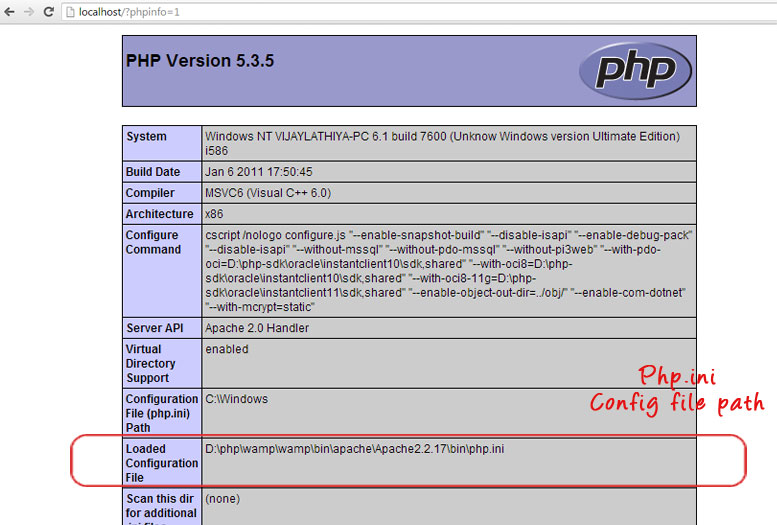Today, I’m sharing simple 5 (five) step for how to installed the Soap Php-Extension on WAMP-Server that running on Windows 7-Professional. It is also work for others…
How to check SOAP install or not ?
1st of all check your server Php configuration by phpinfo() Php function and check SOAP already installed or not. To confirm just try to find out some details of SOAP seen or not in your printed server configuration in Web browser.
It is looking similar to below screen if already installed…
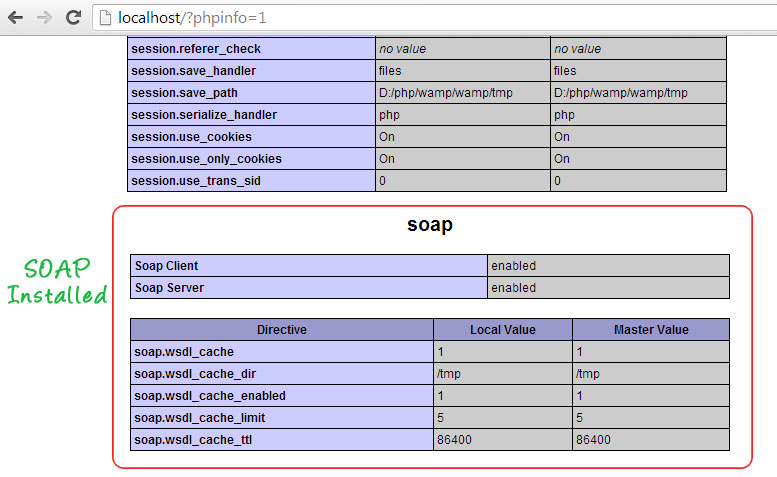
Simple 5 Step for Install SOAP Extension on Windows7 WAMP Server
1) Download php-soap( NuSOAP for PHP) from http://sourceforge.net/projects/nusoapforphp53/
2) Open “php.ini” configuration file with an editor and find the “Directory in which the loadable extensions (modules) reside.”
; Directory in which the loadable extensions (modules) reside. ; http://php.net/extension-dir ; extension_dir = "./" ; On windows: ; extension_dir = "ext" extension_dir = "D:/php/wamp/bin/php/php5.3.5/ext/"
Note : To find out current Server loaded configuration file php.ini see “Loaded Configuration File “ path of Php.ini file, that is the configuration file for your server.
3) extract the Step#1 downloaded file contents and place in the above DIR “ext”.
It extracts into its own dir “nusoap-for-php5.3-0.7.3″.
Just copy the whole dir in ” D:/php/wamp/bin/php/php5.3.5/ext/”
4) In php.ini, look for uncomment the php_soap.dll extension for it to be load.
//find the line that looks like below ;extension=php_soap.dll //un comment it as follows: extension=php_soap.dll
Save edited php.ini file and Close it.
5) Finally Done, Restart Wamp all services and reload the server configuration file. SOAP enable details seen there similary to 1st picture.