Hello friends
Are you looking for your company or organization have Company Page on Linkedin and it name getting in search result with linkedin name? than you are at right place and just few step away from your company or organization page registered on Linkedin.
LinkedIn offer Company page with new design layout and more seo friendly url to shown in search engine result with choice of your selected company name url.
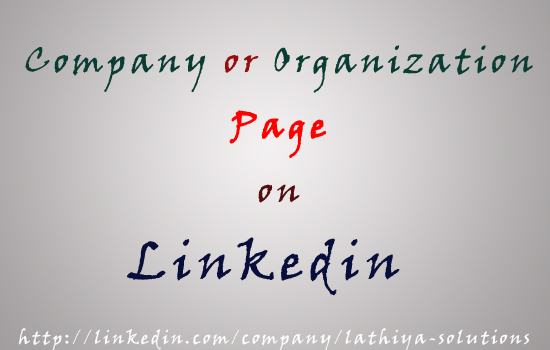
Below are the simple steps that need to follow for register company or organization on linkedin.
1. Go to http://www.linkedin.com/companies and click on Add a Company.
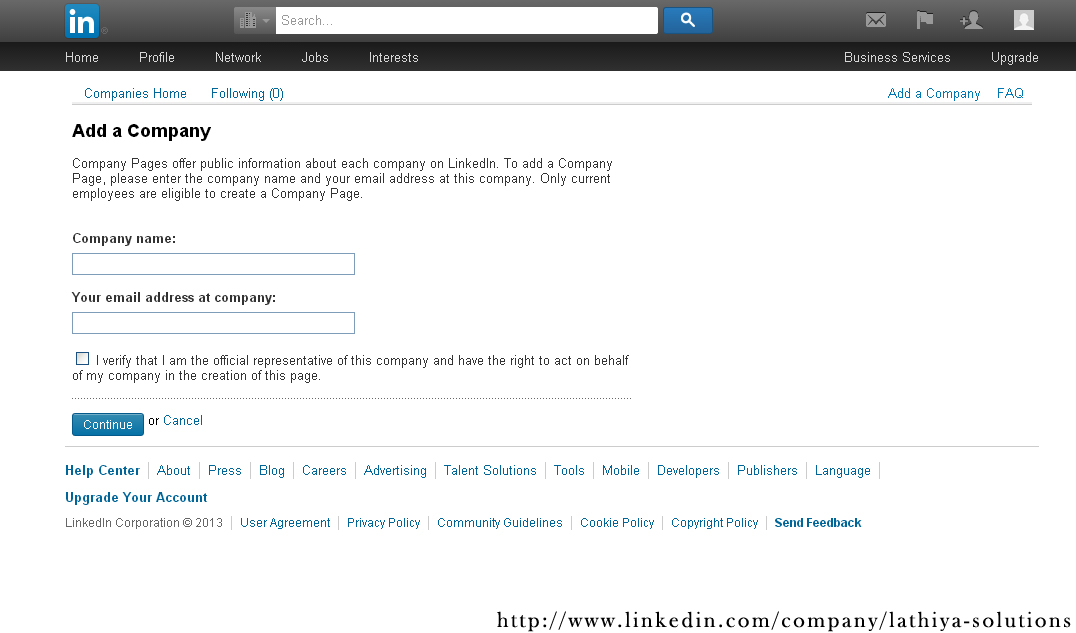
2. Enter the company name and email id. Email id should have your company name as its domain. Because as per linkedin policy Only Company owner or current employees are eligible to create a Company Page who has email id with company name as its domain. (Gmail, Yahoo, hotmail etc email id can’ use here.)
3. Submit a form and a company page on linkedin created. To add more details about youre company you need to go Edit Page section on the top right of the company page. The only owner of the Company page who has created page should be able to Edit Page.
4. Add Company Products, Services & Career etc all basic details of company according to particular Tab section..
After few days of creating Company Page with linked it indexed by Google, Bing and the other search engines and getting in Search result.
To create company page on linkedin below are some required conditions that are:
1. You’re owner or employee of that company and your position is on your profile.
2. A company email address (e.g. info@companyname.com) is one of the confirmed email addresses on your LinkedIn account.
3. Your company’s email domain is unique to the company.
4. Your profile must be more than 50% complete.
5. You must have minimum of 10 connections.