@font-face css rule use for stylish custom font instead of have to use one of the “web-safe” fonts.
@font-face
{
font-family: myCustomFont;
src: url('webfont.eot'); /* IE9 Compat Modes */
src: url('webfont.eot?#iefix') format('embedded-opentype'), /* IE6-IE8 */
url('webfont.woff') format('woff'), /* Modern Browsers */
url('webfont.ttf') format('truetype'), /* Safari, Android, iOS */
url('webfont.svg#svgFontName') format('svg'); /* Legacy iOS */
}Now the myCustomFont is ready to use with any class, id or element of website, below is an example of how to use it for all div elements:
div
{
font-family: myCustomFont;
}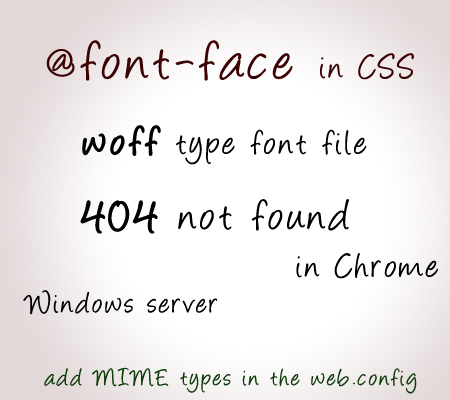
Problem : @font-face rule throw 404 error for woff type file in Chrome And Mozila Browser with IIS server.
Solution :
add the MIME types in the web config: