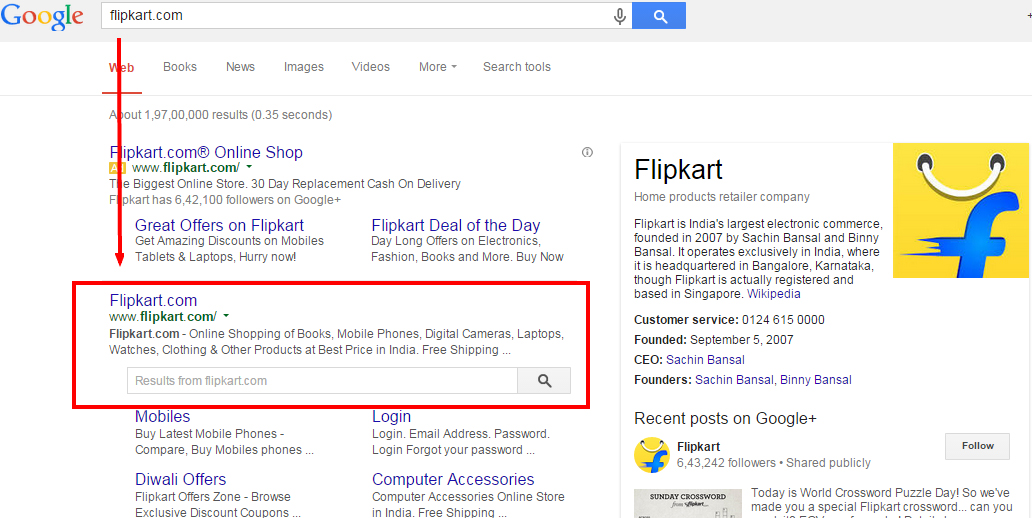I hope during search for some websites specific result you seen that site search box also shown in between google search result list – its called Google Sitelinks Search Box
Check now with Practical : Open Google.com and in Search Box type flipkart.com. within a moment of typing over you should see one more Flipkart site specific Search box displaying in between Google Search Result.
See in below screen –
How you set it up in your website ?
Its very easy to get sitelink search box for your website in google search result by adding few line schema.org markup script in your website home (main) page.
Sitelink search box queries sending that user to your site’s search results page, so you need to setup code according to your website search functionality.
i.e. if your website developed with WordPress than in WP search result page displaying by www.domain.com/?s=search-term
and Sitelink search box code for WordPress Website / Blog is :
// Google Sitelink Search Box code for Main Home Page
After adding above Sitelink Search Box code you no need to do anything just wait for next crawler of Google robots and index by it. within few day it will be shown for your website same as Flipkart.com. Also Sitelink Search Box script add one more amazing effect in Web Address bar for that website. During typing your website name with some search word in Web address bar you should see some thing like below screen
More information visit
Google Webmaster Blog article An improved search box within the search results
Google Richsnippets sitelinkssearch article Sitelinks Search Box