In the WooCommerce -> Orders screen, the product category is not displayed by default; only the product name and cost, Qty, as well as the order details are displayed. I need to show the product category of product in admin Orders page when a customer make a purchase. So let’s have a look
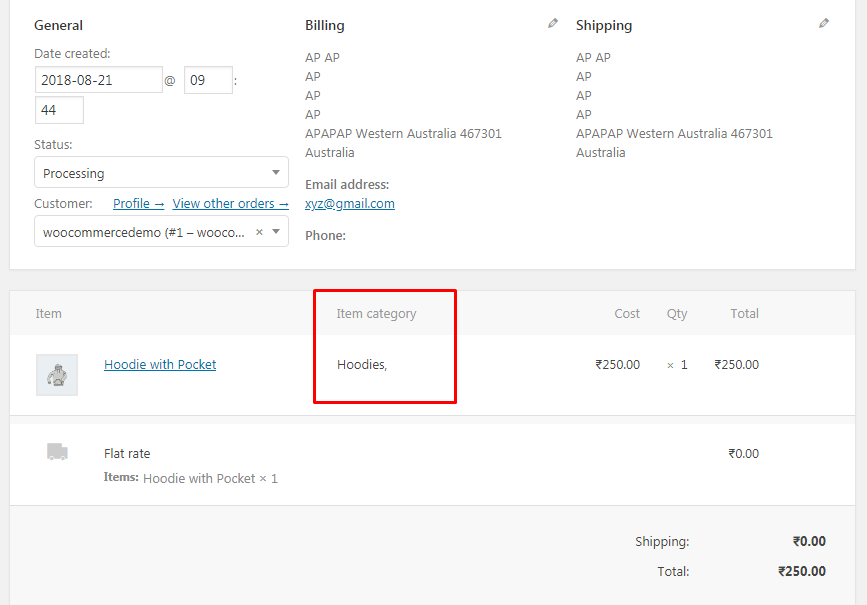
Add below code at the end of your theme’s functions.php file of your active child theme (or theme) and Save the file.
function woocommerce_admin_order_item_column_name( )
{ ?>
id, 'product_cat' );
if(!empty($termsp)){
foreach ($termsp as $term) {
$_categoryid = $term->term_id;
if( $term = get_term_by( 'id', $_categoryid, 'product_cat' ) ){
echo $term->name .', ';
}
} } ?>